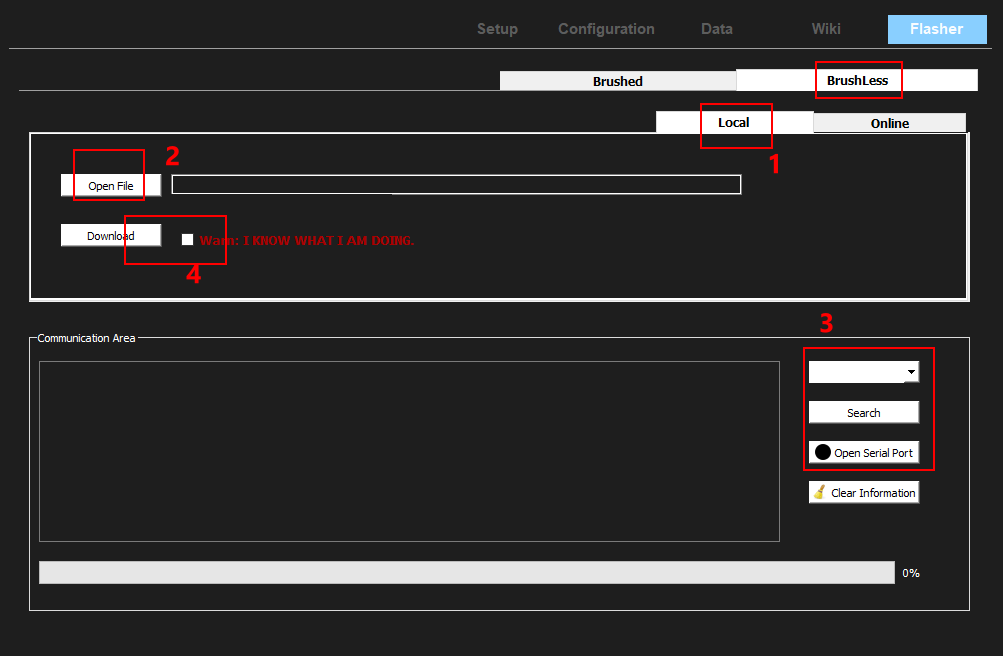Overview
Configure is the auxiliary software for LiteSilver flight control. It sets flight control parameters and updates firmware through graphical interface.
It’s still a work in progress.
Introduce
1、Connect flight control
- FC Status displays the basic information of the current flight control, including the name of the flight control, version, compile time, etc
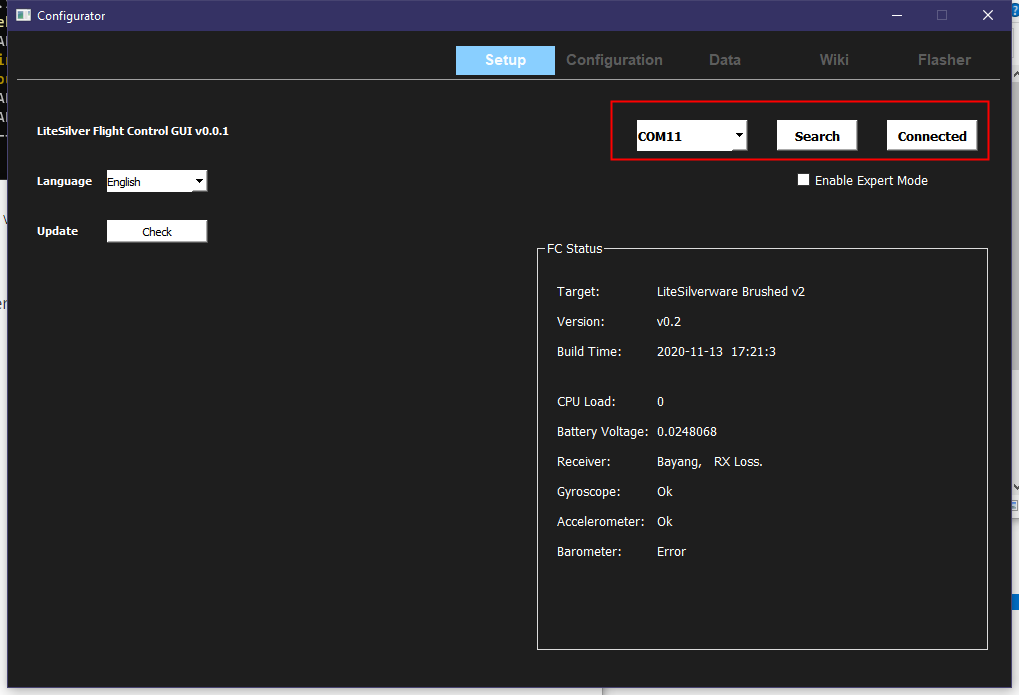
2、Update firmware
- Select the corresponding option for brush and brushless FCS
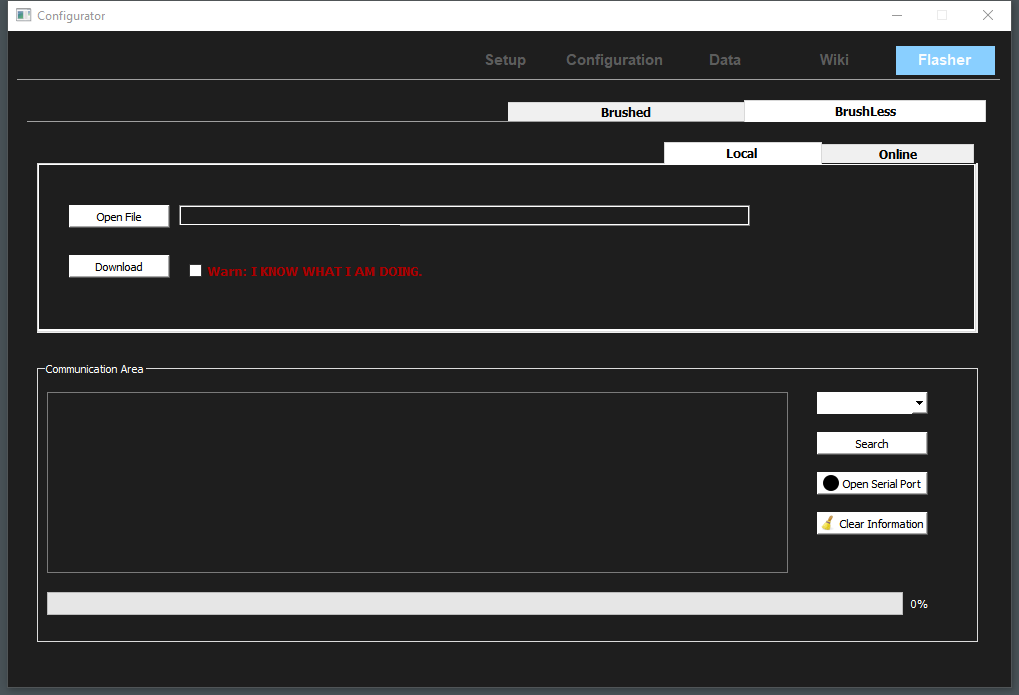
3、Set Rates
- After connecting the flight control, select Enable Expert Mode in the Setup page and enter Rates Settings
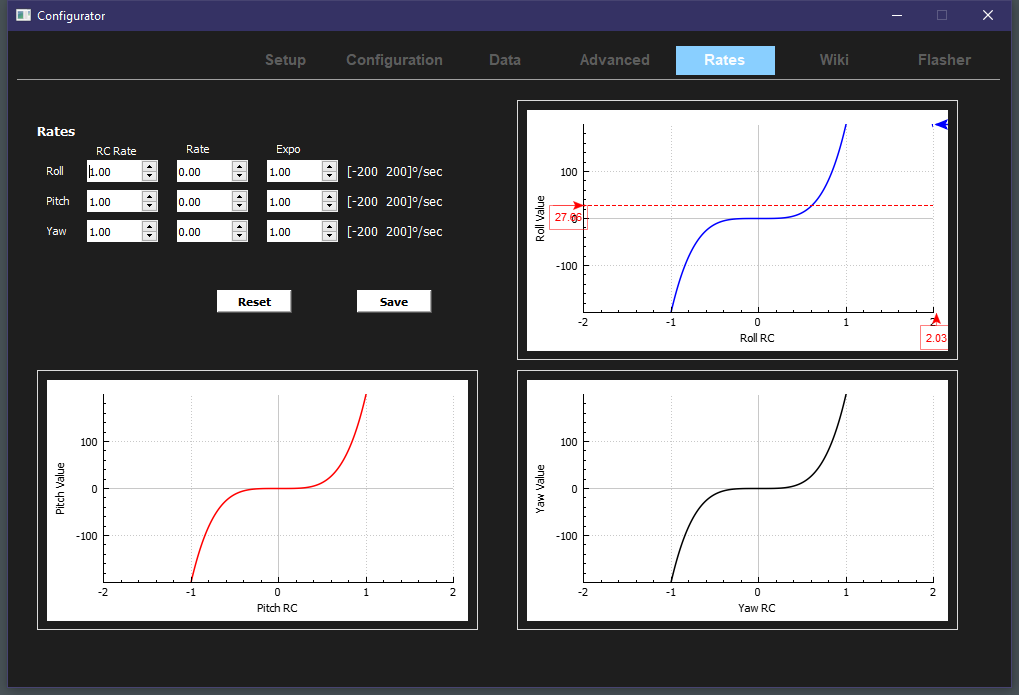
Download
Other
- How to update firmware
- Press and hold the button at the bottom of the flight control, and then plug in the USB. At this time, only the power led is on (red led).
- Switch to config’s Flasher page, click Local, and load the firmware via the Open File button.
- In the Communication Area, select the serial port number corresponding to the flight control and connect.
- Check Warn Checkbox, then click the Download button and wait for the downloading.
- When the progress bar is complete, disconnect the USB and the update is complete.
- Note: You do not need to connect flight control on the setup page to update the firmware.
- Note: It is necessary to rebind after firmware update.
- Note: Updating the firmware does not erase the bootloader, so don’t worry if the update fails, try a few more times.